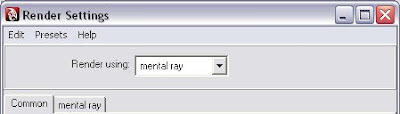This tutorial covers how to set up a basic SSS Mental Ray shader.
This tutorial covers how to set up a basic SSS Mental Ray shader.http://www.3dtutorialzone.com/tutorial?id=81
Read More
This blog will have tips and tricks and small tutorials for the 3dtutorialzone.com. Posts will be added daily, so remember to subscribe to keep up to date with all the latest posts.
 This tutorial covers how to set up a basic SSS Mental Ray shader.
This tutorial covers how to set up a basic SSS Mental Ray shader.
 This tutorial teaches you how to inflate an object using nCloth.
This tutorial teaches you how to inflate an object using nCloth.

 This tutorial series covers how to model, texture, and render a toy dragonfly. This tutorial is for beginners. Part two begins where part one left off. Please read part one here. This tutorial will be teaching more modeling techniques and using edge loops.
This tutorial series covers how to model, texture, and render a toy dragonfly. This tutorial is for beginners. Part two begins where part one left off. Please read part one here. This tutorial will be teaching more modeling techniques and using edge loops. This tutorial series covers how to model, texture, and render a toy dragonfly. This tutorial is for at beginners. Part one is the base modeling of the Dragon Fly .
This tutorial series covers how to model, texture, and render a toy dragonfly. This tutorial is for at beginners. Part one is the base modeling of the Dragon Fly . This tutorial covers how to make shadows in Maya.
This tutorial covers how to make shadows in Maya.


 This tutorial will teach you how to import Illustrator Curves (.AI) into Maya as NURB curves.
This tutorial will teach you how to import Illustrator Curves (.AI) into Maya as NURB curves. This tutorial will teach you how to convert polygonal geometry to a NURB surface.
This tutorial will teach you how to convert polygonal geometry to a NURB surface.

 This tutorial covers how to use the 3d paint tool to paint texture directly onto your model in Maya.
This tutorial covers how to use the 3d paint tool to paint texture directly onto your model in Maya.

 This tutorial covers how to create,edit, and use projects in Maya.
This tutorial covers how to create,edit, and use projects in Maya.
 A great model of a desk. Comes in .MB and .OBJ.
A great model of a desk. Comes in .MB and .OBJ. This tutorial will cover in depth the extrude tool and all of its functions.
This tutorial will cover in depth the extrude tool and all of its functions.