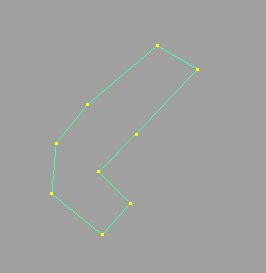
Here's how to fix polygons like this:
Select the polygon and go to Mesh>Triangulate. You have to convert it to triangles first
because Quadrangulate only works on triangles.
Now go to Mesh>Quadrangulate.
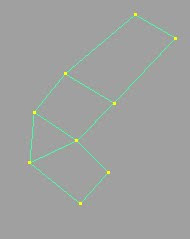
Now you should have a cleaner topology.
Note: It may leave some triangles, but most of the time they will be alright.



No comments:
Post a Comment