Step one - Go to window>rendering editors>render settings.
Step two - In the render settings window, go to image size and set the presets to HD 720 (half HD), or HD 1080 (full). Rendering with this resolution will cause render time to increase.
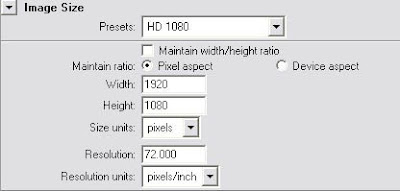
This blog will have tips and tricks and small tutorials for the 3dtutorialzone.com. Posts will be added daily, so remember to subscribe to keep up to date with all the latest posts.
No comments:
Post a Comment